- New
 1.7
1.7 8.x
8.x
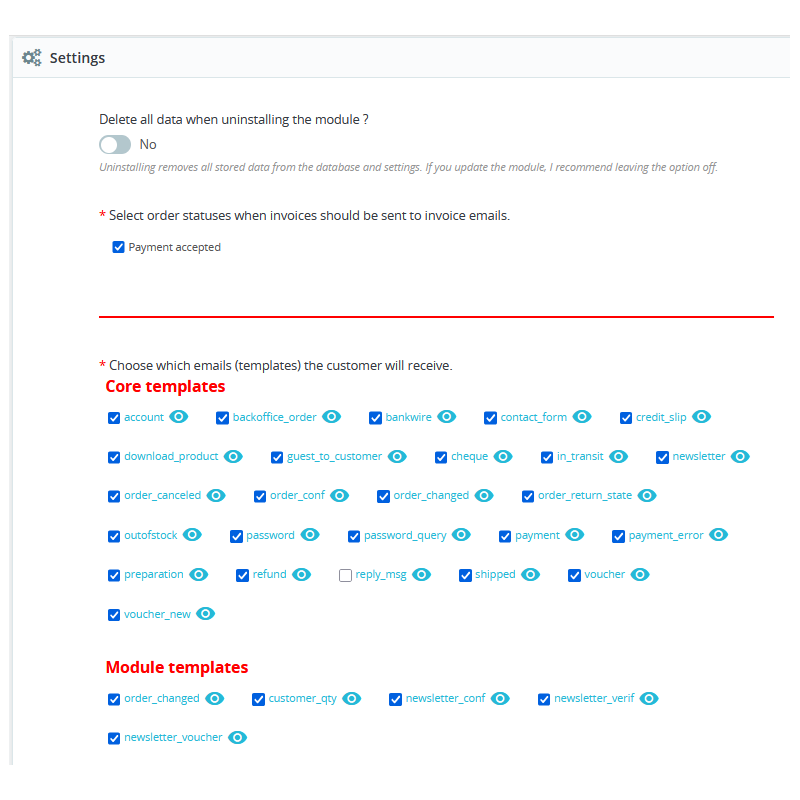
Invoice to your own email
 1.7
1.7 8.x
8.x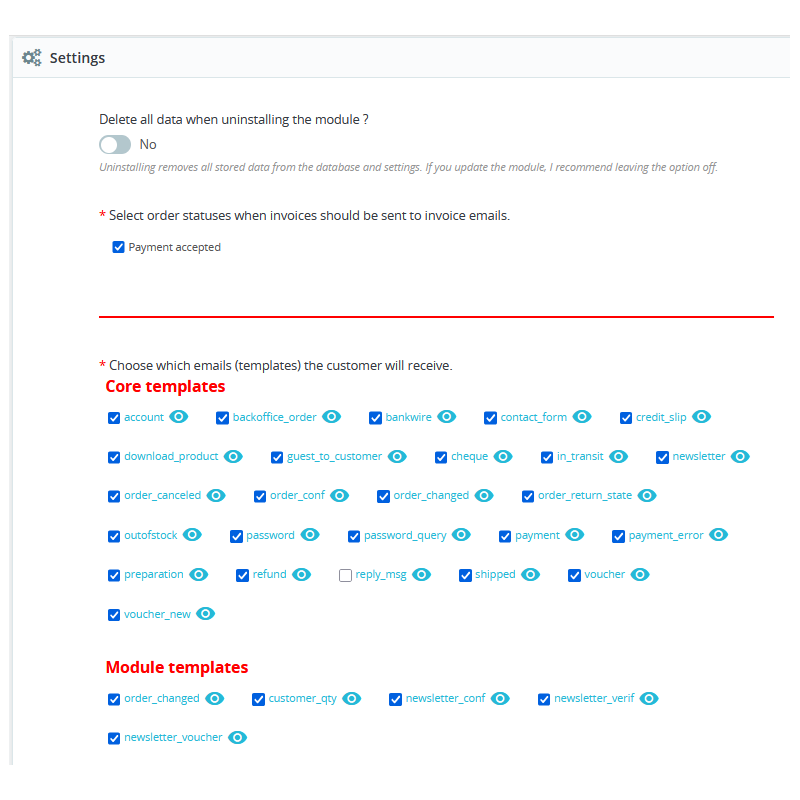





Prestashop module sending the invoice to an email or emails other than the registration one.
Prestashop module Sending an invoice to an email or emails other than the registration one.
It has probably happened to you that you needed to send an invoice as an attachment to an email other than the customer's email.
The module allows you to send PDF invoices to any email, even multiple emails.
There is no need to set anything, the module will arrange everything for you.
New fields will appear on the order page when entering personal data:
In the module settings, there is only a switch Delete all data when uninstalling the module?
Uninstalling will remove all saved data from the database and settings. If you update the module, I recommend leaving the option disabled.
If the customer gives you a request to add an email for sending a PDF invoice to a different email than the customer's email, this can be done in their administration, where you will see the same fields as on the order page:
For registered customers, the boxes mentioned above are also visible in the customer account settings in the Personal data section .
In the administration and customer list, you will see a new Invoicing email column .
All emails to which the PDF invoice is to be sent will be displayed here .
Before purchasing a module, it is necessary to check whether another module is already supplementing or modifying the fields in the information entry in the order.
On FTP, you can look in the ./override/controllers/admin/ AdminCustomersController.php folder.
If such a file exists, write to me first and we will agree on the possible modification of this file.
The module works on available Prestashop hooks and custom files, so there is no need for further modifications or your intervention in the codes.
The module was tested on Prestashop versions 1.7.5.0 to 8.1.4.
Recommended lowest version of Prestashop 1.7.5.0
Module update:
* the old version does not need to be uninstalled before updating the module
* the downloaded ZIP package with the module just needs to be uploaded in the module administration, just like a new module
Information for Prestashop lower than 1.7.6.5:
* if you want the field to display your own email to be displayed in the first position in the hook, you need to go to Appearance => Module Position => find the actionCustomerFormBuilderModifier hook and move it to the top position
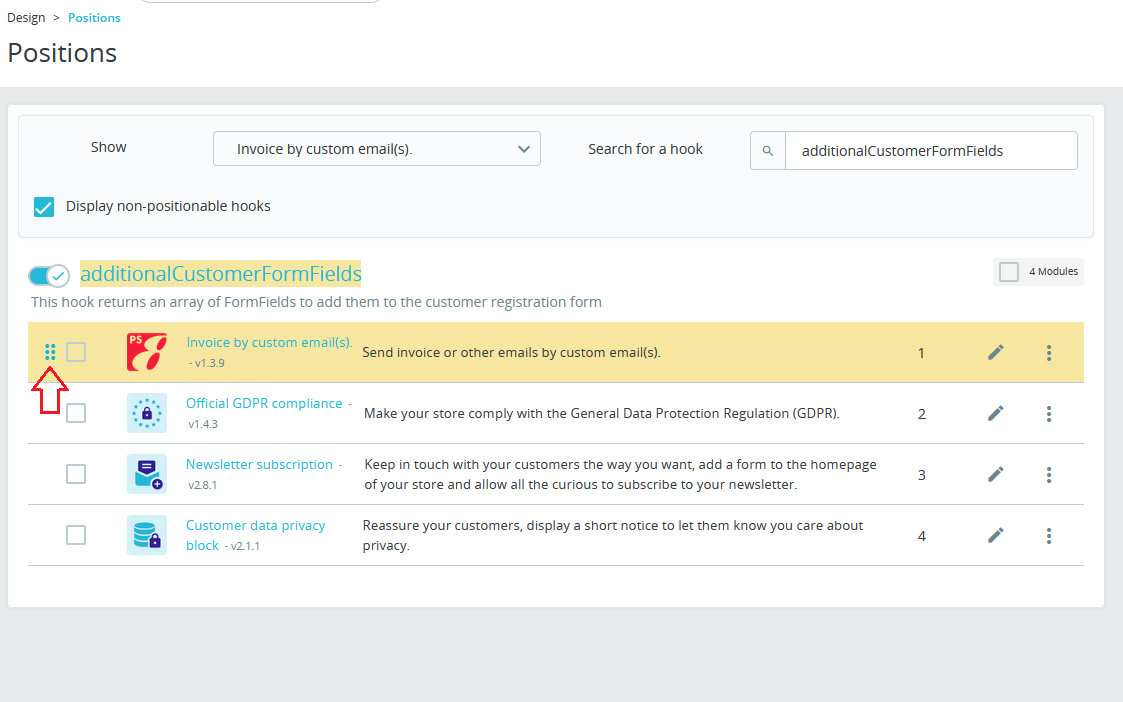
NEWS:
* v 1.4.6 => automatically adds the customer email to the invoice email field
 1.7
1.7 8.x
8.x 9.x
9.x 1.6
1.6 1.7
1.7 8.x
8.x 1.7
1.7 8.x
8.x 9.x
9.x 1.7
1.7 8.x
8.x 9.x
9.x