- New
 1.7
1.7 8.x
8.x 9.x
9.x
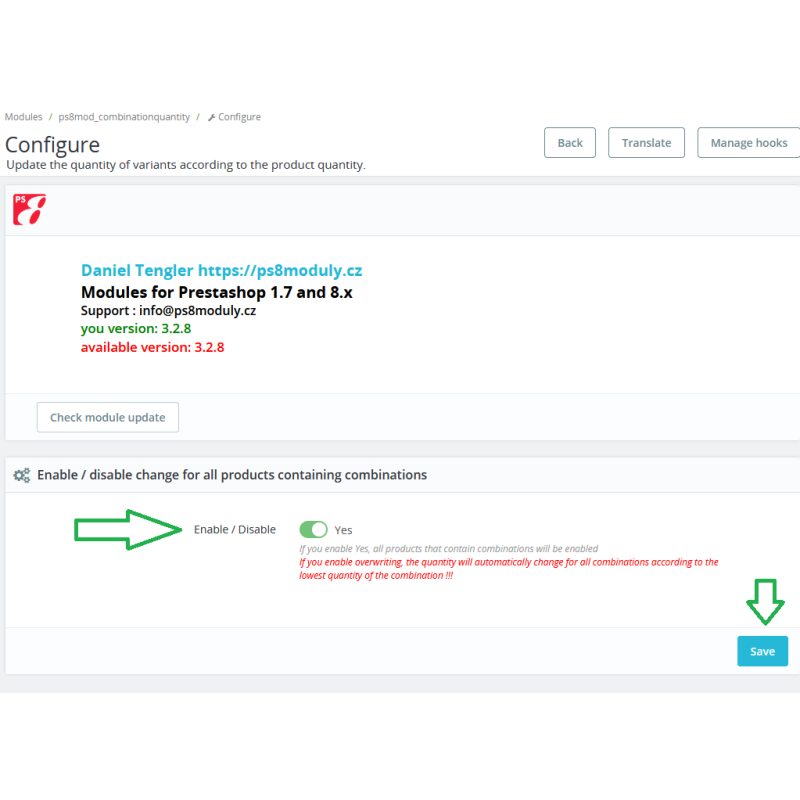
Update quantity of combinations according to the quantity of product
 1.7
1.7 8.x
8.x 9.x
9.x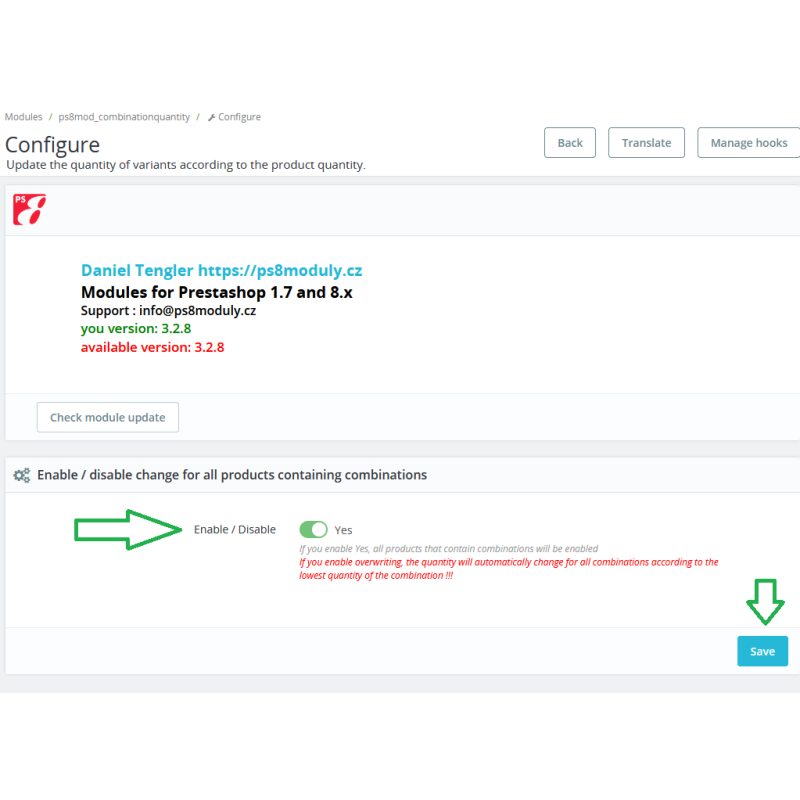



Prestashop module for updating the amount of combinations according to the amount of the product.
Who is the module intended for?
The Prestashop module is intended for those who sell, for example, wooden products and have them modified with combinations.
If you sell semi-finished products and let the customer choose, for example, the color resolution, this Prestashop module is for you.
Example:
My company makes wooden toys, for example a train with a wagon.
He has 9 unpainted trains with wagons in stock.
Someone orders red wheels and a green machine and a yellow wagon.
So 1 piece of "semi-finished product" is subtracted from the warehouse for all combinations, because one "semi-finished" machine with a wagon leaves the warehouse.
Module settings:
* after installation, you will see a link to the module settings in the left administration panel
* in the module settings you can activate the counting change for all products containing combinations
* if you choose Yes, the number of combinations in the warehouse will be overwritten to the lowest value that is stored in the warehouse
* in the product details in the administration, you will see the field "Number" and the check mark "all combinations will have the same amount"
* in the product detail, if you check the box, the warehouse will be automatically adjusted and the value in the "quantity" field will be set for all combinations
For programmers:
* the module captures StockAvailable::updateQuantity and StockAvailable::setQuantity actions via the actionUpdateQuantity hook
* a column combinationquantitychecked is added in the ps_product table where the value 1 / 0 is written
The module does not work if New & Experimental Features in Admin Advanced Parameters are enabled !!!
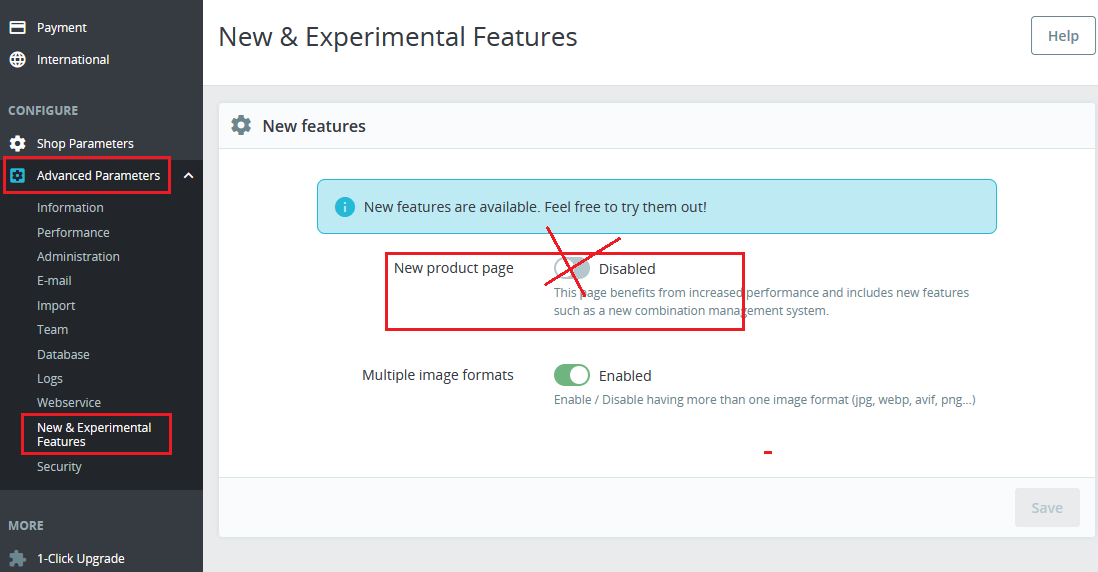
 1.7
1.7 8.x
8.x 9.x
9.x 1.7
1.7 8.x
8.x 9.x
9.x 1.7
1.7 8.x
8.x 9.x
9.x 1.7
1.7 8.x
8.x 1.7
1.7 8.x
8.x 9.x
9.x 1.7
1.7 8.x
8.x 9.x
9.x