- New
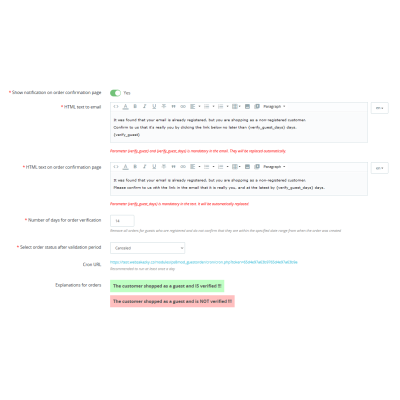
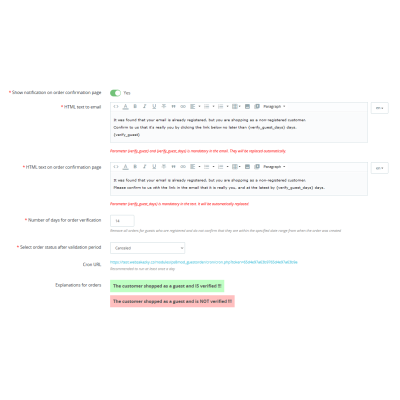
Prestashop module will allow registered customers to order as a guest.
What is the advantage of this module?
It has certainly happened to you that your \"Registered Customer\" has forgotten his password, but he does not want to waste time resetting the password, but to complete the order.
It is the case that the customer does not like to click multiple times or wait for an email about changing the password, but wants to make a purchase as quickly as possible .
The module has several features.
In the process of ordering and ordering as a guest, it is checked in the background when entering an email if the email is already registered for the \"Registered Customer\" .
If there is a \"Registered Customer\" with the same email address, the module hides the field for entering the password to avoid duplicate registration.
Once the \"Guest\" completes the order, the order confirmation page will display information that he is shopping as a \"Guest\" with the same email address as the \"Registered Customer\" .
The module will generate a unique URL link and send it in the \"Order Confirmation\" email .
In the \"Order Confirmation\" email , an informative text is inserted at the beginning of the email stating that you need to confirm the order by clicking on the link.
In the module, it is possible to change the template settings both for the \"Order confirmation\" page and for the \"Order confirmation\" email .
But that is not all.
The module in the e-shop administration in the list of orders will display a colored tint of the column with a change in \"Order status\" .
1) If the order is made by a \"Guest\" and there is a \"Customer\" with the same email address, you will see in the list of orders :
2) If the order is made by a \"Guest\" and there is a \"Customer\" with the same email address, you will see in the order details :