- New
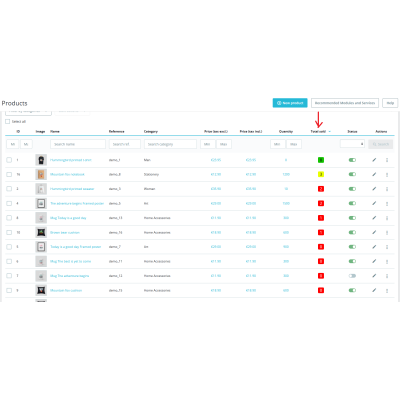
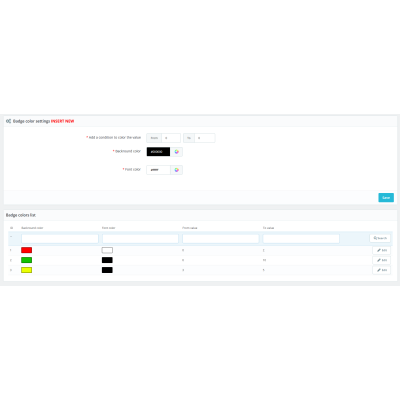
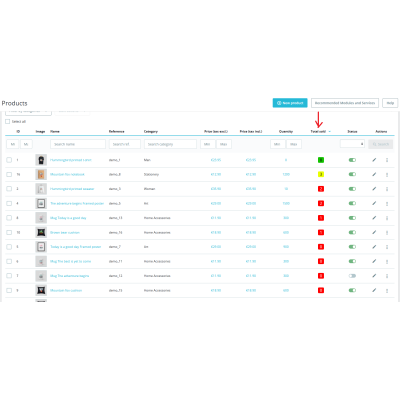
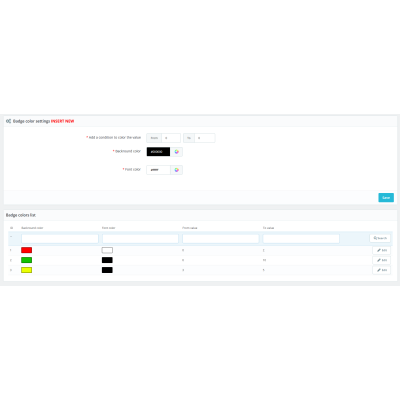
Prestashop module will add a column in the product list administration that will display the total number of units sold and much more (in detail).
Read detailed compatibility information below.
In the Prestashop module settings it is possible to:
Before purchasing and installing, check if another module is not already overwriting the product list in the administration.
If it is overwritten, the module will not be able to be used.
You can't rewrite what has already been rewritten!!!
How do you find out?
Administration => Appearance => Module positions
look for hooks: actionAdminProductsListingFieldsModifier or actionAdminProductsListingResultsModifier
Problems can also be caused by twig templates overwritten by another module. These are the templates:
./src/PrestaShopBundle/Resources/views/Admin/Product/CatalogPage/Lists/list.html.twig
./src/PrestaShopBundle/Resources/views/Admin/Product/CatalogPage/Lists/products_table.html.twig
Install module:
Read information about downloading and activating the module license in my e-shop: https://ps8modules.com/information/4-payment-and-module-download
Download the license file for your domain and upload it to the license form.
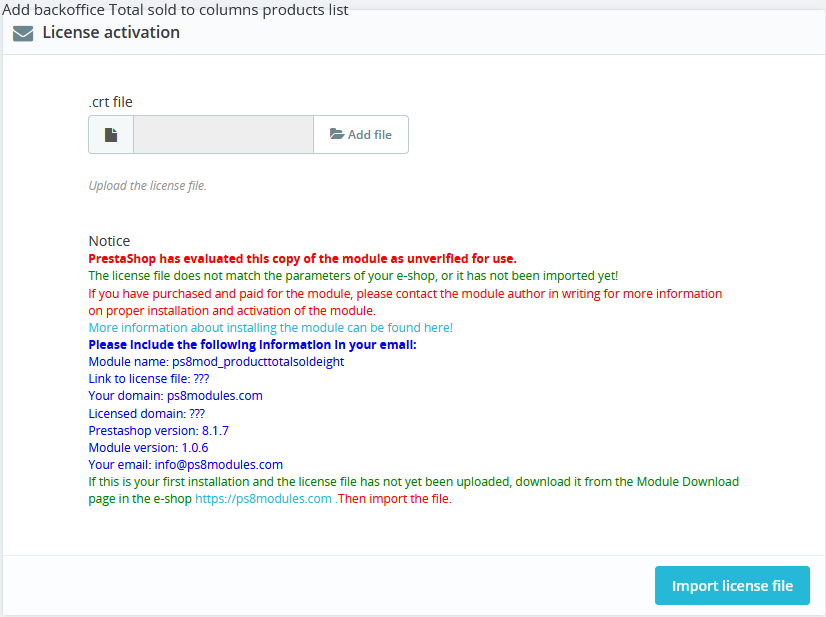
Then click on the "Import license file" button.
If the license is correct, the module functions will be activated, which you can find in the lower part of the left administration.
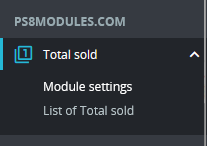
Data sheet